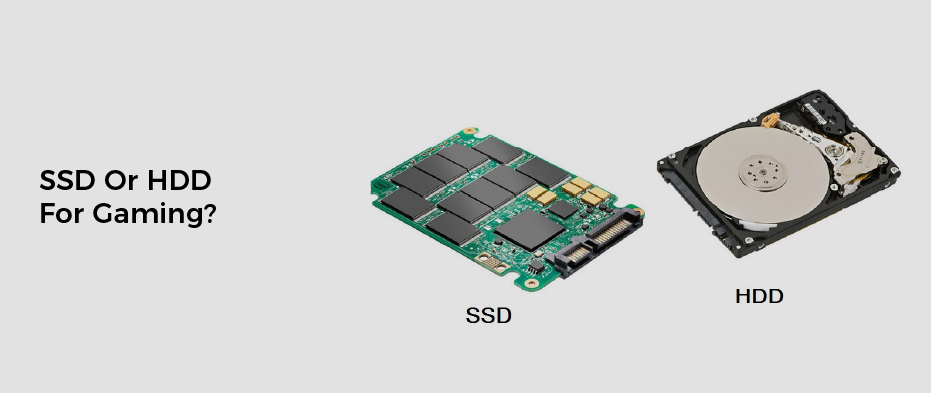There are many ways to fix photos, and a number of different photo restoration apps are available. But the question is, which one is right for you?
Luminar Neo
Luminar Neo is a photo editing application that uses AI technology. It has a very simple interface and works on both Windows and Mac platforms. There are also several useful tools in Luminar Neo. For example, it can remove power lines from landscape photos.
With Luminar Neo, users can quickly import photos from an external hard drive or network-attached storage. They can then choose which ones to process. The software also includes built-in overlays and object libraries. In addition, it offers a variety of AI-powered photo editing tools.
Among its most notable features is a streamlined engine, which improves performance and resource management. This makes Luminar Neo more versatile than its predecessor. It also has a wide range of presets that make it easier to complete tasks. These can be applied with one click, thereby eliminating the need for manual adjustments.
If you’re a photographer, then Luminar Neo can save you time in your editing process. It’s especially helpful in fixing portraits where the foreground subjects are underexposed. You can also combine several images to create a custom look.
Luminar Neo can be used as standalone software, or it can be integrated with Photoshop. It also includes several image restoration tools, such as a stamp tool and an adjustable clone tool.
Like Luminar AI, Luminar Neo uses a combination of AI and human-aware algorithms to identify and isolate elements in the background. Using this, you can add textures, graphic elements, and PNG images with transparency to your layers.
AI Colorize/Old Photo Restore
If you’ve got an old photo, and you want to restore it, you can do so by using an application known as AI Colorize/Old Photo Restore. This app uses artificial intelligence to add color to black and white photographs.
It can also repair damaged images, and remove scratches and wrinkles from your old photos. You can download the app from Google Play, and you’ll be ready to start restoring your old photos in no time.
Another option is to use an online tool such as VanceAI Photo Restorer. These tools can make your old photos look like they were taken yesterday.
However, it’s important to understand that these tools won’t fix all your photo issues. The results can be mediocre. But if you want to get started, you can take a free trial.
For the best results, you should choose an application that will allow you to see what the final product looks like. You’ll need to make a copy of the original image in order to compare it to the one you’ve restored.
If you don’t have a lot of old photos to work with, you might prefer to try out a free photo scanning application. However, you’ll want to check the resolution of your smartphone scanner. They can’t always offer the highest quality, but they can be handy for fixing up old prints.
One of the most impressive apps for restoring old photos is the VanceAI Photo Restorer. It can improve the color and detail of old pictures, and it can do so automatically.
FixThePhoto
Photo Restoration apps are a great way to get old photos restored and to fix any flaws you may have found. They’re designed to help you retouch your photos, including removing blemishes, creases, scratches, dust spots, and more. These tools are available online.
FixThePhoto is a photo editing service that offers a full suite of editing tools. Their services include retouching, colorization, and video editing. In addition, they offer a wide variety of restoration packages for old photos.
They also have a mobile application for Android and iOS users. The company provides a free trial. You can order your pictures and get them repaired in a few days. There are three different restoration levels, and the prices vary depending on how much work you need done.
Colorize is a photo editor that uses AI technology. Its free version includes only black and white colorization. If you want more features, you can purchase the Pro version.
Pixfix is another photo editor that uses AI algorithms to enhance and transform blurry images. While it’s not quite as powerful as Colorize, it does have a free version.
PhotoDirector is another photo editing app. Available for both iOS and Android, this app allows you to retouch and enhance your old photos. With a couple of clicks, you can add color, remove creases, and more.
While you can find plenty of restoration apps, you’ll find that the most reliable photo editor is FixThePhoto. This company has been around since 2003, and has built a reputation as a leading photo editing agency.
PixFix
The Pix Fix photo restoration app is the new kid on the block. It’s fast, fun and easy to use. Aside from its obvious advantages, it’s also free. If you have a bunch of old photos lying around, you might as well bring them back to life. There’s even a mobile app.
Pixfix makes it easy to find and edit your old pics, and you can share them with friends and family. If you’re feeling particularly artsy, you can even use its video editing capabilities to create some home movie magic. As far as features go, it’s got everything you’d expect in a top-notch application. Plus, you won’t be left out in the cold, since it’s available for Windows, Mac, Android and iOS.
The app’s most impressive feature is its ability to transform your images from the aforementioned pixelated mess into high-quality, crisp and dazzling digital works of art. It’s also worth noting that this tool does not require any special software, including Photoshop or similar applications. You can easily access it from your phone’s app drawer. To boot, it’s compatible with the most popular photo formats on the market.
This app does it all, from a slew of filters to a nifty tool to remove creases from your shots. As with any product, you should try it out first. Just be careful, though, as it’s no small undertaking. Luckily, it comes with a 30-day money back guarantee.
Inpaint
Inpaint is a photo restoration app that allows users to restore old photos with the use of a simple and easy-to-use program. It can also remove things such as wrinkles, logos, and date stamps. The software is downloadable for Mac and PCs, and it has a free trial.
Aside from photo restoration, the Inpaint app is also a great choice for people looking to edit their photographs on the go. There are a number of apps that do the same, but Inpaint is the one that comes with the most features.
For example, it has a surprisingly effective method for removing objects. This is accomplished by using a brush that can select an object of any shape or size.
Another feature is the use of AI technology to “inpaint” a photo, a process that is achieved by feeding a damaged image into neural networks. The result is a realistic and natural-looking photo.
However, the best thing about the Inpaint app is its ease of use. Unlike Photoshop, it isn’t a complex program. You only have to follow a few steps to get rid of unwanted objects.
On top of that, it has a large library of tools and effects. It can even straighten cropped images and raise contrast. With its help, you can create beautiful photos that look as good as the original. And you can do this with a few clicks of your mouse.
Snapseed
Snapseed is a photo editing app that allows you to improve your photos. It was developed by Nik Software, a company with a stellar reputation in the photography industry. You can download it on your PC, iOS, or Android device. This free app is easy to use and offers an array of photo editing tools and effects.
While Snapseed is a powerful app, it also has some glaring shortcomings. One of the major problems is that you must save your edited photos in a different location. Another is the lack of image organization.
Some of the tools and effects in Snapseed are easy to use and offer great results. However, there are also some features that require more knowledge about photography.
For example, you can choose to adjust the brightness of your image with the Brightness tool. If you want to brighten your photo, select the area of the photo that you want to change, and then adjust the brightness.
The Healing tool is a tool that you can use to remove objects that are in your photo. You can choose to remove spots, blemishes, or plain detail. This tool works best on small objects and areas with less intricate surroundings.
There are several other adjustment tools in Snapseed, including Contrast, Tint, Saturation, and Structure. These adjustments can be applied to your photo using a slider.
Snapseed also comes with a variety of fun filters and looks. Users can create custom Looks or apply presets.