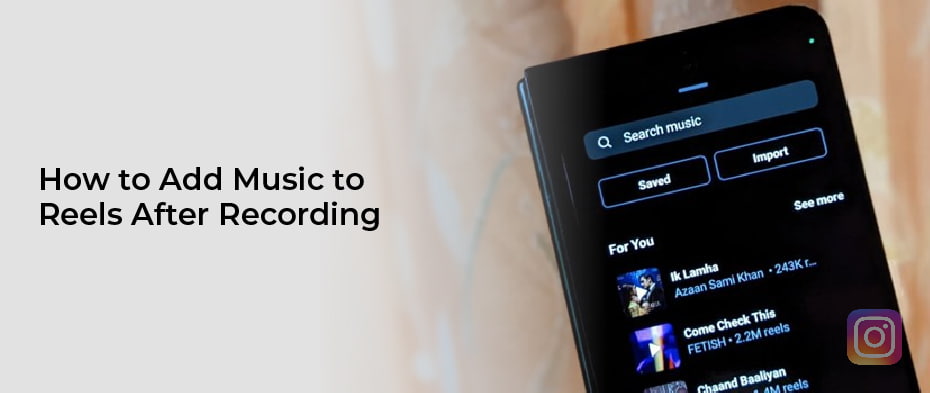If you are looking for an easy way to add music to reels, then you are at the right place. In this article, you will learn how to choose a suitable song for your reels, adjust the timing, and even add your voice. Then, you will be ready to begin recording.
Adding music to reels
You can add music to reels while recording or even before the recording is done. In the settings screen, click on the music symbol to add a tune. This will create an ambient sound in your reel. You can also use a slider bar to select a piece of melody. If you want to include another part of the melody, change the slider bar to the opposite position.
If you are unsure of what background music to choose, try using the music recommendations from the app. This will help you find the right song for your reel. You can also use the music apps on your phone to add music to your reel. Once you have the right music, you can begin recording.
Instagram recently added a new Reel feature called Remix. Now, you can record side-by-side videos with other users. You can also browse the other users’ Reels and comment or react to their videos. Moreover, you can start a duet with someone by tapping the three dots in the bottom right corner.
After recording, you can choose from a variety of music and effect options. You can also choose to narrate your reel. If you don’t want to narrate, you can add text and music over your reel. You can even choose to have a voice over narrate your reels.
Instagram’s Reels feature is similar to the TikTok app in many ways, but Instagram doesn’t allow business accounts to add a full catalog of music. Adding music to reels after recording gives you the option to use popular music or your favorite song from the Reels library. And if you’re worried about censorship, you can always turn off sound while watching your reel.
Finding the right song
The process of adding music to your reels begins with selecting your song. You can either select the whole song or part of it. After selecting the song, drag the slide bar to the section that you want. When you find the part that you want, a pink dot will appear next to it. Now, you can add the appropriate effects and text. Once you’re finished, share your reel on social media by adding captions and hashtags.
A catchy visual and an exciting announcement are all great ways to get viewers’ attention. For maximum results, keep the hook simple and clear. Your video should also feature beautiful behind-the-scenes content. Providing real value to viewers will help you stand out from the competition.
Instagram offers several ways to preview songs. You can select the song that you want to add to your reel and preview it. You can also edit it by deleting what you’ve already recorded and adding new music. Instagram Reels will show the name of the song and the audio page so you can make any necessary adjustments.
Alternatively, you can use the Reels app to add background music. There’s a dedicated section for it right next to the search bar and Instagram shopping. Here, you’ll see a selection of popular songs. If you like a particular song, you can start recording the reel while listening to it.
Adjusting the timing of reels
Once you have recorded a reel, you can edit the length and speed of playback. Tap the scissors icon to cut the clip at the beginning or end of the reel. You can also reorder clips. You can also add captions or transitions. Think of the reel as an ongoing conversation between the brand and audience. In most cases, it should be about 15 seconds long.
To make a reel with a different music, you can record a different song or insert a clip. You can choose the speed of the music with the slider and add effects. You can also change the song in the background, add effects, and share the reel. Once the reel is ready, you can share it with others!
Adding voice to reels
Adding voice to reels is a simple process. The first step is to record a voiceover. Press the red record button to begin. Once the recording has started, you can adjust the volume of the music and the voice. If you want, you can also add sound effects.
If you are not a native English speaker, you can use a computer voice or use a recording app. Reel allows you to add voice effects or text to speech. For example, if you want to add an announcer voice, you can record a voice over and add it to the video. You can then mix the two, or even add a robotic voice to the mix.
Adding voice to reels after recording is a great way to show off your skills and improve your audience’s experience. Using Reel, you can choose the audio that you want to use by using the search bar or clicking on the “See More” button. You can also preview songs before using them, and you can choose a section of a song to add to your reel. You can also use a slider to see which parts of the song are most popular.
Adding voice to reels is the most popular way to increase your audience’s engagement. Instagram makes it easy to add a voice to your video through the Reel feature. You can also use Instagram’s Reel feature to record side-by-side videos with others. You can also browse other Reels and comment on them, react to them, or even start duets with them!
You can also add music to your Reel through the Instagram app. All you need to do is open the Instagram app and go to the ‘Reels’ tab. Once there, you will see a microphone icon. You can start recording your voice and stop recording when you’re done.
Adding your own background music
If you have ever wanted to add your own background music to your reels after recording, you’re in luck. YouTube allows you to do just that. After recording your reels, you’ll see a new page with an editing tool. Once there, click on the music you’d like to use, and then drag the slide bar to the desired segment. You can also add text, effects, and editing to your reels.