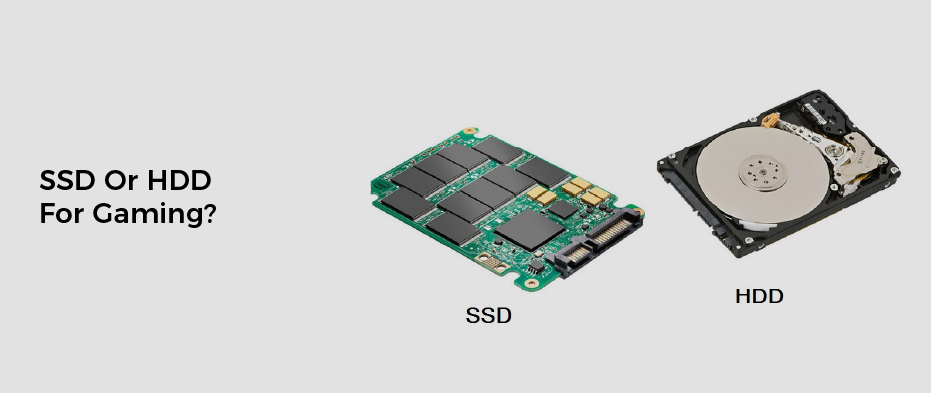If you are looking for a storage device for your gaming PC, you will want to consider whether you should get a hard drive (HDD) or a solid-state drive (SSD). SSDs offer faster load times and frame rates for video games, but are they worth the extra cost? You might also want to ask yourself if you can combine an HDD with an SSD.
SSDs deliver faster frame rates and loading time
Whether you are looking to upgrade your current PC or just build a new system, having a solid-state drive (SSD) can make a significant difference. These drives are capable of providing faster frame rates, faster boot times, and improved overall performance. A solid-state drive can also be used as a secondary storage device, which is great for gamers on a budget.
Having a solid-state drive in your PC can make a real difference, lowering the load time for your favorite games. The fastest SSDs are capable of loading a game in just under two seconds. That’s about three seconds less than it takes to boot up Windows. It’s not a miracle cure for low framerate gamers, but it’s a good start.
A solid-state drive has many advantages, including its ability to move large video files more efficiently. Typically, games that require a large amount of data can take several seconds to a minute to load. However, a solid-state drive can move those same large video files in under a second.
Besides the actual size of the disk, other factors influence the load time. For example, you’ll need a decent amount of free space on the drive. Having more free space means that you’ll have more room for more files, which means that loading time will go down as well.
This is the reason why you should invest in a solid-state drive. Not only will it increase your gaming experience, but it’s also good for other tasks, such as video editing. While a solid-state drive can be expensive, it’s usually worth the extra money.
Despite all of the hype, a solid-state drive’s true speed isn’t always the most impressive feature. Specifically, a fast SATA drive can’t pull the same read speeds as a fast PCIe or NVME drive.
On the other hand, a faster SSD can perform more complex functions, such as faster write speeds. And while the best SSDs aren’t cheap, many models come with free extended warranties.
As a conclusion, a solid-state drive can help you get the most out of your games, but don’t forget to prioritize your most important programs first.
SSDs maintain consistent operating temperatures
If you’re in a hot climate and are using an SSD, it’s important to keep it cool. A slight increase in temperature can change the way data is stored on the drive.
The good news is that most modern solid state drives have been designed to maintain consistent operating temperatures. Using proper optimisation tools can extend the life of your SSD. However, you should still monitor the temperature of your system to ensure that it doesn’t get too hot.
While you can’t see or hear the mechanical parts of an SSD, they still degrade over time. As with any other system, the more you read and write, the more heat your computer produces. When performing simple read/write operations, your device doesn’t generate much heat, but when performing high-volume read/writes, your SSD’s temperature can rise dramatically.
The power draw of an SSD is another important aspect of its performance. A typical 2.5-inch drive will use about 2 to 5 watts, while a higher-performance 3.5-inch drive will use about 20 watts.
You can find out a lot about your SSD’s performance by running a few of the popular benchmarking programs. One is iometer, an advanced storage benchmarking tool. It gives you insight into how your device handles different file sizes and types of operations.
Another is the TRIM command, which helps your SSD recycle discarded data. Both can help to reduce write amplification and improve the longevity of your SSD.
One of the more interesting aspects of SSDs is their ability to store more data per square inch than traditional hard disk drives. This is a result of a variety of factors. Some of these include a new patented technology called 3D XPoint, which stores data differently than conventional NAND flash.
There are also more advanced methods of power consumption. For example, a modern SSD controller uses wear leveling to distribute writes evenly. This technique works by reducing the number of times a transistor needs to toggle, resulting in less energy usage.
In terms of memory capacity, you can expect an SSD to hold a little more than a year’s worth of data. However, it’s worth noting that most consumer-grade drives can hold only about two years’ worth of data.
SSDs are more expensive than HDDs
If you are looking for an upgrade for your computer, you may be wondering whether it makes more sense to use a solid state drive (SSD) or hard disk drive (HDD). While both of these storage devices have their advantages, it is important to understand which one is right for you.
Although SSDs are more expensive than HDDs, it depends on the type of device you are buying and what you are looking to store. You should also consider which programs you will be using the most.
SSDs offer higher speed, faster booting, and better durability. They require less power than traditional HDDs and are more stable. This means that you can use your PC to run games at higher frame rates.
However, you need to keep in mind that a 1TB SSD will only hold about 700 GB of data. For this reason, you should buy a 512 GB or larger SSD. It is recommended that you put your most used applications and games on the SSD, and save everything else on a secondary hard drive.
Because they have no moving parts, SSDs are quieter than HDDs. Moreover, they have a shorter write/erase cycle. In addition, they are compatible with most computer devices.
Another benefit of SSDs is their increased storage capacity. Some models are capable of up to 4 TB of data. As a result, they are ideal for cloud-based platforms.
The cost of NAND flash memory has been falling in recent years. This has made SSDs more affordable for consumers. But they have still not reached the price point of HDDs. A 512 GB SSD can cost as little as $60, while a 1TB SSD costs about twice as much.
There are many different types of SSDs. Some have single level cells, which hold a single bit of data at a time. Others have multi-level cells, which have two or three bits of data in each cell. Unlike SLCs, multi-level cells have slower write speeds.
Nevertheless, if you are a gamer and want to enjoy the fastest possible gaming experience, you should invest in a high-end SSD. You can get a premium SSD with write/erase cycles up to 100,000.
Can you use an SSD and an HDD together?
If you are building a new gaming PC, you might be wondering if it makes sense to buy an SSD and an HDD together. Usually, it is best to keep all of your important data files on an HDD, but if you want to keep some games or software on your SSD, there are a few things to consider.
First, you should consider how much space you need for your games. Modern games can range from 20GB to 180GB, so you will need more than just a small SSD.
A large SSD is also good for storing videos, music, and other important files. But if you are going to use an SSD for gaming, you should install your most popular games on it.
The best way to do this is to choose a SATA SSD. These are available in a variety of storage capacities, including 250 GB, 500 GB, and even 1 TB. In addition to providing a faster storage solution, they are also more power efficient.
Another option is to install a large SSD as your main drive. This is ideal for content creators or anyone who deals with a lot of data.
You can also install an SSD as a boot drive. This way, it will load your games quicker than your old HDD.
However, you should be aware that a SSD is a little more expensive than an HDD. So if you need a lot of space, you might be better off buying an HDD instead.
Regardless of whether you use a SSD or an HDD, you should be sure to clean your drives regularly. Otherwise, they could develop technical problems. Also, keep in mind that they are not completely impervious to damage, so make sure you have an adequate warranty.
Whether you choose an SSD or an HDD depends on your personal needs and budget. But if you’re looking to speed up your system and improve your gaming experience, you should definitely look into an SSD. There are many benefits to using an SSD, and you can take advantage of the lightning fast loading and writing speeds.