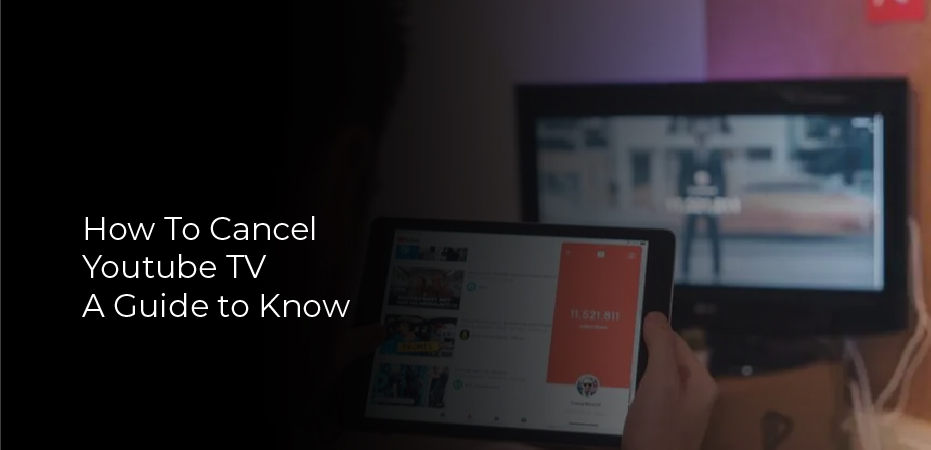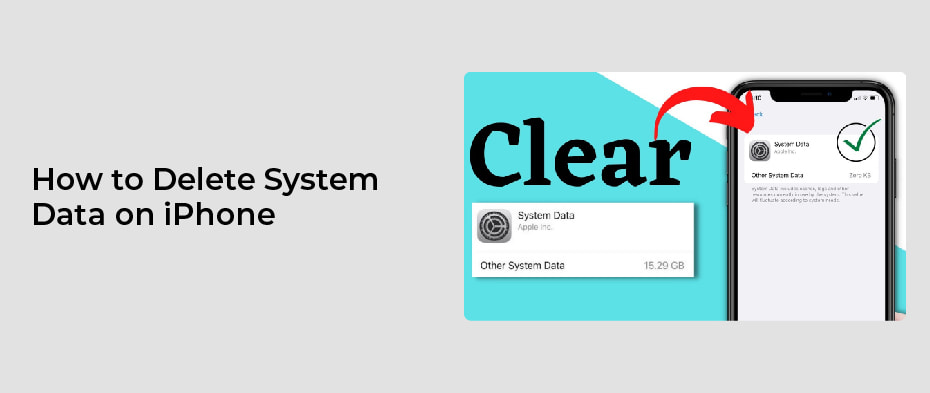Whether you have been using YouTube for months or signed up for a free trial to watch one show, you can cancel your subscription at any time. The only requirement is that you have a computer or smartphone. You can cancel YouTube TV by following these steps
How to Cancel or Pause YouTube TV on Browser?
Visit YouTube and click on your avatar in the top right corner. Select Settings from the dropdown menu. Go to the left-side menu and select Membership. The “Pause or cancel membership” option is available on YouTube TV.
It allows you to stop your Membership for a period of four weeks to six months. You won’t be charged during the pause period since your YouTube TV account will be paused after the next billing date.
Keeping current library recordings while pausing prevents you from watching YouTube TV or adding new recordings. The accounts of all family members will also be paused. If you wish, you can manually end the pause early and resume your Membership at any time. After the pause period ends, you will be charged and have access to all features again. You can also pause your account by clicking PAUSE.
You can cancel your Membership on the bottom right by clicking CANCEL MEMBERSHIP. YouTube will ask you why canceling – like the cost or missed shows – then you can click CONTINUE CANCELLING.
How to cancel YouTube TV on iPhone and Android
You can follow the same steps described above if you have an iPhone by visiting tv.youtube.com on your browser. YouTube TV can be canceled directly from Google’s help site for Android users. Follow the same steps on tv.youtube.com or in the YouTube TV app by visiting tv.youtube.com.
When I cancel YouTube TV, what happens?
If you cancel YouTube TV, you’ll still have access until the end of the current pay period. After 21 days, recorded programs in your library will expire.
If you sign up again, YouTube will save your library preferences, but you may not be able to access previous recordings or be eligible for promotions for first-time subscribers.
It is difficult to choose a streaming service, but it is easy to cancel one that does not work for you.
Is There Another Streaming Service You’d Like to Try?
It doesn’t necessarily mean you’re going back to cable just because you canceled YouTube TV. For a detailed overview of the best live TV streaming services for cord cutters, take a look at our roundup of the best live TV streaming services for cord cutters.
In spite of this, there are lower-cost live TV streaming options, but they may not be right for you. Depending on your budget, the cost might not be out of reach, or maybe you just don’t like paying for TV you rarely watch. See our guide to the best free and paid streaming TV services for some great alternatives.